MelanderBlog
There is nothing wrong with your television set. Do not attempt to adjust the picture.
Resource Editor

Welcome to the Resource Editor project page.
The resource editor in its current form is a stand alone application. It was originally designed to be integrated with and embedded into the Delphi IDE but the necessary Delphi APIs are currently not available for this to work properly. I will revive the integrated solution if Embarcadero ever implement the required APIs.
The motivation behind the development of the resource editor was the continuing lack of such a tool in Delphi and my surprise when it turned out that Delphi 2009 wouldn’t include one as some of us had expected it would.
Note
Please note that this is currently a blind page with no incoming links. Although there are no secrets here I request that you do not link to this page - yet.
The primary focus of the resource editor is RES files with a heavy bias toward the resource types commonly used by Delphi developers, but all common resource file formats and resource types are supported.
For now the resource editor is freeware. I have not decided what to do with it in the future. I may decide to turn it into a commercial product if I can find anyone willing to market it (I’m no good at that myself), I may decide to open source it or I may grow tired of it and just burn the disks - so to speak.
Overview
The resource edit window is separated into a number of panes. The functionality of each pane is described below (the screen shots are a bit outdated).
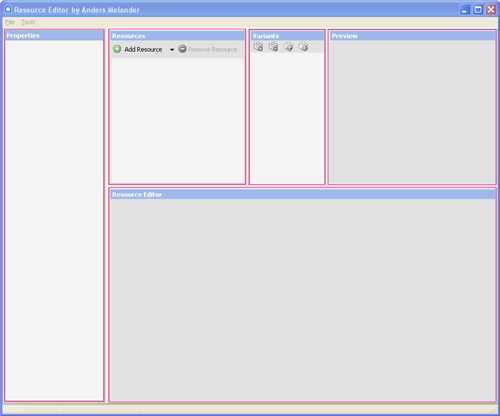
Properties pane
The property editor is used to view and edit the properties of a resource item.
Most resource types have properties that only apply to that particular resource types, but all types have the ID, Name, Language and Type properties.
The ID and Name properties are mutually exclusive. The ID property is used to specify the Resource ID as an integer and the Name property is used to specify it as a string value. The Resource Editor automatically assigns an unique integer value ID to new resource items when they are created.
The Language property specifies the Locale the resource item is localized for. The default value is Language Neutral which means that the resource item can be used with all locales.
The Type property specifies the resource item type. Only the RCDATA and Generic resource item types allows the value to be modified.
This pane only exists in the stand alone resource editor. When the resource editor is hosted in the Delphi IDE the IDE’s property editor is used.
Resources pane
The resources tree view lists all the different resource items contained in the resource file, grouped by resource type.
Resource items can be added, deleted, loaded or saved from the drop down menu or from the context menu.
Variants pane
The variants pane lists the different versions of a resource item.
Each item in the list will have the same ID or name, but can have different language, color depth or dimensions. The resource editor does not enforce uniqueness among the variants.
Frames pane
For those resource item types that support frames (e.g. the animated cursor type) the frames pane lists the individual frames.
Preview pane
The preview pane displays the content of the selected resource item
The resource editor is able to display most resources types in their human readable form using specialized viewers. For example HTML documents are displayed in an embedded browser, AVI data is displayed in an embedded video player.
Unknown resource types are displayed with either a HEX viewer or a generic text viewer.
Resource Editor pane
The resource editor pane is where the resource item is modified.
Like the preview pane, the editor pane uses resource editors that are specialized for the individual resource type; Image types are edited with a bitmap editor, text types with a text editor, etc.
Unknown resource types are edited with either a HEX editor or a generic text editor.
Features
Resource Modules
| Module type | Read | Write | Comment |
|---|---|---|---|
| RES file | |||
| PE module | PE modules are compiled Windows binaries such as EXE, DLL, SCR, OCX, BPL, etc. | ||
| RC script | Supports all RC file features such as include files and symbolic values. Both Ansi and Unicode RC files are supported. Module writer has certain limitations. See Status section. The RC script reader uses Microsoft’s RCDLL.DLL (part of Microsoft’s RC resource compiler). This is the same method used by Visual Studio to read RC scripts. Because of this the RC script reader has the same features as Visual Studio. |
Resource Types
Generally all resource types are supported in the sense that they can be defined, read and written. However since this is a resource editor and not just a glorified RC script front end, most resource types can also be edited and/or viewed with a specialized editor or viewer. For instance, for the image resource types, the resource items can be loaded and saved to and from their native image file format, but they can also be edited in the integrated image editor and the image properties (color depth, height, width, etc.) can be edited with the property editor.
The following table lists some of the different resource types that are handled natively.
| Resource type | Editor | Viewer | |
|---|---|---|---|
| Bitmap | Supports colors depths of 1, 4, 8, 24 and 32 bits. | ||
| Cursor | Supports colors depths of 1, 4, 8, 24 and 32 bits. Supports both the traditional format and the newer (Vista) compressed format. |
||
| Icon | Supports colors depths of 1, 4, 8, 24 and 32 bits. Supports both the traditional format and the newer (Vista) compressed format. |
||
| String list | |||
| Message table | |||
| Manifest | Supports all current XP, Vista and Windows 7 features. | ||
| Accelerator | Accelerators can be edited through the property inspector’s collection editor. | ||
| Menu | |||
| Dialog | |||
| Version Info | |||
| Animated Cursor | |||
| Animated Icon | |||
| Font | |||
| HTML | HTML is edited as text. | ||
| GIF | Supports animated GIFs. Supports colors depths of 1-8 bits. |
||
| PNG | Supports colors depths of 1, 4, 8, 24 and 32 bits. | ||
| JPG, WMF, EMF | |||
| Compressed BMP | An example of compressed bitmaps are Delphi’s Ribbon skin bitmaps. ZLib compressed bitmaps are supported. |
||
| Media files (AVI, WAV, etc) | |||
| Type Library | |||
| RCDATA | The viewer and editor used depends on the actual data contained in the RCDATA item. | ||
| Delphi Form | Forms are viewed as text. | ||
| Delphi Package Info | |||
| Delphi Package Description | |||
| MFC Toolbar | Toolbar items can be edited through the generic collection editor. | ||
| (generic binary format) | Binary data is viewed and edited as HEX. | ||
| (generic text data) | Text data is viewed and edited as ASCII or Unicode (UTF8, UTF16 or UCS16). |
Technology
The resource editor is written entirely in Delphi XE and supports Windows XP and later. The source code consist of +300K lines of code and has no dependencies on commercial libraries.
Where possible I have used the standard VCL controls and components, but otherwise custom made or customized components or libraries are used. Notably:
- Graphics32
- Mike Lischke: GraphicEx
- Jens Gruschel: PegtopTrackBars
- Boian Mitov & Karsten Lehnart: BMDSpinEdit
- Marko Bini?: HexaColorPicker and HSLColorPicker
(actually based unatributed on Mike Lischke’s work)
Status
Known problems
- Docking
- The docking suffers from many of the bugs present in Delphi’s standard docking manager. See QC for details.
I have probably spent more time trying (mostly unsuccessfully) to work around the docking manager behavior than any other feature in the entire application.
- The docking suffers from many of the bugs present in Delphi’s standard docking manager. See QC for details.
- Bitmap editor
- Some PSD (PhotoShop) files can cause an Access Violation.
Incomplete features
- Dialog designer
- Not all control types have specialized properties for the Style and ExStyle values.
- The toolbar needs a little love.
- Bitmap editor
- The Emboss filter is incomplete.
- RC module
- Symbolic values
- It is not possible to move symbols between include files.
- It is not possible to filter the symbol list view.
- Module writer
- RT_DIALOG and RT_MENU item properties are written using their generic format.
- All menu resources are written as MENUEX types. The MENU type isn’t supported
This might cause problems in the application using the resource since the binary format of the two types are different. - When saving a RC file in Ansi encoding it should be possible to specify which codepage to use.
- Symbolic values
Missing (but planned) features
- The stand alone host application needs some GUI work
- Menu should be populated with common shortcuts (Copy/Paste, Options, etc).
- A toolbar should be added with ditto.
- Tabbed docking (unlikely unless Embarcadero adds the feature to the VCL or someone sends me the source - I’m done messing with the &!#*§$@ VCL docking manager).
- Resource types
- View DFM (Delphi form) resource as form.
- Viewer for Delphi PACKAGEOPTIONS resource.
- The DLGINIT resource type.
- Bitmap Editor
- Text tool.
- Procedural brush.
- Brush dynamics.
- User defined brush shapes.
License

This work is freeware and is licensed under a
Creative Commons Attribution-Share Alike 3.0 Unported License.
Download
| Download: | Resource Editor |
|---|---|
| Version: | 0.9.0.854 |
| Updated: | 21 April, 2019 |
| Size: | 16.82 MB |
| Notes: | Resource Editor for RES, RC, EXE and DLL files. Supports most common resource types. Note: This is BETA software. |
| Downloads: | 154,623 |
Screenshots
The screen shots are a bit outdated.
Links
These are some of the existing resource or icon/cursor editors I know of.
Written in Delphi
- XN Resource Editor by Colin Wilson
Freeware. Source available.
Very popular among the Delphi community. Most freeware and commercial resource editors written in Delphi are based (unattributed) on Colin Wilson’s source.
Hasn’t been updated recently. - ResourceHacker by Angus Johnson
Freeware.
Very popular. No longer maintained. - ResEd by The Unknown Ones
Freeware. Source available.
Sort of integrates with the Delphi 2005-2010 IDE.
Based on Colin Wilson’s source. - SiComponents: Resource Builder
Commercial. - Sib Icon Editor and Cursor Editor
Commercial. Icon & Cursor editor.
Based on Colin Wilson’s source. - Heaventools: Resource Tuner
Commercial. Only works on PE modules (EXE, DLL, etc).
Other
- Axialis: IconWorkShop and CursorWorkShop.
Commercial. - Lokas software: AWIcons Pro
Commercial. - ResEdit by Julien Audo
Freeware. - Pelles C by Pelle Orinius
Freeware.
Actually a complete “C” IDE & compiler but also includes a nice little resource editor.
71 comments
Recent Posts
Recent Comments
- The Drag and Drop Component Suite for Delphi (263)
- Bob kondner: For XE4 there were some pointer type issues, I did a brute force cast in a few places. Email me if...
- Eric Lawrence: Was your IE9 instance running in the "Trusted Sites" zone? If not, you have to set a special...
- Bob kondner: Some folks had Email Probles so I put them on my site for download: www.kondner.com/files/Dra...
- Bob kondner: Yes, There were a few minor changes to incorporated. I found that info on a site by Graham Wideman....
- Resource Editor (71)
- Tommy Lee: Very Very Good !Thank you so much.
- About (25)
- Bob kondner: Anders, I hope you are ok. I have not seen any posting for a long time. Can anyone let me know if you...
- John Tomaselli: Hi Anders,I know the variable is PR_CREATION_TIME.J
- The Drag and Drop Component Suite v5.2 released (12)
- vt: Hello, please tell me how to hide drag image (if property ShowImage := True) in OnDrop event? Sometimes program...
- Gregory: Hi Anders, Please, we need new version for XE2 :) Many tanks for your work ! You are great ! Thanks.
- Simon H.: Hi Anders, Do you plan on making a version for XE2 ? Currently, the package returns quite a few errors when...

 114 votes, average: 4.32 out of 5
114 votes, average: 4.32 out of 5 




























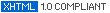

God work, congrats!!
Good Work, Thanks.
Best Regards,
FK
I just noticed you are using PegTop in your resource editor. Did you update this library for D2009/D2010? If you did I would like to compare notes.
I did a quick port of PegTop Commons and posted a download link here:
http://www.xperttool.com/downl......D2010.zip
I'm only using the track bar component (
PegtopNumEdits,PegtopNumForms,PegtopThemesandPegtopTrackBarsunits) and that didn't require any changes for Delphi 2009 and 2010 compatibility.The only changes I did was to reverse the direction of the scroll wheel. IMO scroll-up should increase the value and scroll-down decrease it.
The track bar that is used in the bitmap editor to adjust alpha values is a custom descendant of
TPegtopTrackBar.Thank you! It worked very well for replacing resource images.
I installed the software and when I run it, all of the toolbar icons and all of the icons for the tree display are just black boxes. Also, it can't handle any files with Vista png graphics. I was hoping I could use this to read and edit new Delphi resource files, but the only program that can halfway do it, is a $60 software package that has its own issues.
The black icons are probably caused by a theme manager issue. What version of Windows are you running on (XP or later required) and do you have themes enabled? What is the color depth of your display?
What do you mean by "can't handle […] Vista png graphics"? Do you get an error? Are you unable to edit the bitmaps?
Vista PNG icons should work just fine. If you open ResourceEditor.exe with itself you should be able to view and edit an icon named "A" which contains a 256 x 256 x 32 bit PNG compressed bitmap.
Anders, I was remoting in from another PC. Both machines were running XP. So it is some incompatibility with the resoluion of the screen using remote desktop. I've not seen this before on other software, though I can imagine it would happen in trying to reduce the color depth for displaying screens remotely. It makes the software hard to use. Also, the fancy opening graphic has its issues. That takes a huge amount of bandwidth. It tool the software about 5 full minutes to open just because of that graphic rendering. Perhaps an option to turn that off would be good.
By "can't handle" I mean that if I try to open a .res file created in a newer version of Delphi (2010, XE) it will not open the file and says "unsupported bitmap format". I went through 4 resource editors before I found one that wouldn't crash or throw an error. I still couldn't edit with that one, but I at least could delete the bitmap tree and then import my own 24×24 graphics. I can email you a sample .res file if you like.
I have reproduced the black box problem; It occurs if the color depth is less that 32 bit/pixel. I will see if I can do something about that.
I will also disable the splash screen animation if running in a remote session. I already do that in other applications where I use animated eye candy.
I have not been able to reproduce the unsupported bitmap format problem, so please go ahead and mail me a sample. That said, I have now made a change so a single bad apple can't prevent the whole resource file from loading. The PE module reader already has this capability.
I have fixed the black box problem. It was caused by a long standing bug in Delphi's
TImageList. SpecificallyTImageListconverts all bitmaps to DDBs when they are added, copied or replaced. If the screen color depth is less that the image list color depth this will cause loss of colors and alpha.You are good! Is the update available already? Also, I tried to find our email so I could send you a Delphi XE .res file that is giving me trouble, but can't find it. How do I send you a file?
Is the update available already? Also, I tried to find our email so I could send you a Delphi XE .res file that is giving me trouble, but can't find it. How do I send you a file?
I have just uploaded the new version. Give it a spin.
My email is anders@melander.dk
Hello,
Very nice tool
I want to ask if you could share your
TImgView32Excomponent?I'm not sure if that would do you any good. What exactly are you looking for?
TImgView32Exis just aTImgView32descendant with improved handling of flicker. TheTImgView32component is part of the Graphics32 library.Yes, I know, I'm using GR32 But your image view has nice shadow and cool animmation on resize - I'm looking for this
But your image view has nice shadow and cool animmation on resize - I'm looking for this  However any other improvements are welcome too. I also want to ask what component do you use for splitter?
However any other improvements are welcome too. I also want to ask what component do you use for splitter?
The shadow is drawn during a custom paint stage. I can post the code to the Graphics32 newsgroup later today if I can find the time.
The resize animation is performed by the
TImgView32's parent. I can post that to the newsgroup too.The splitter is
TSplitterdescendant with a customPaintmethod (just 40 lines of code). I'll post the code later.Will be great! Could you send link to posts here? Splitter where will be?
I didn't get time to post the drop shadow code tonight…
…because I spent the time writing a post about the splitter.
I have just reviewed the drop shadow code and since there's nothing Graphics32 specific about it I think I will post it here instead. I'll write a comment when I've done so.
Looking forward to see how you made the shadow…By the way, nice to hear Jamiroquai's Alright song
Hi Anders,I saw that you were busy with the updates at Resource Editor, please don't forget to post the small code for the shadow :)Thank you
Hi,
resourceeditor always break my res files, when i save them and reopen them.
i open a res file containing on ly one icon, i save it with a new name.
when i open then new res file, i find a cursor resource and a icon resource but none of them are corrects.
same problem if i open a rc file with an icon resource and save it as a res file.
have you any idea about this problem ?
sincerely yours.
I seem to have uploaded the wrong version. Sorry about that.
The version I uploaded was an internal test version. It was actually meant to break the resource file, but of course that is of no use for anyone but me.
I will upload a new version later tonight.
I have uploaded a new version.
Sorry about the delay. I had some problems with the $@#!&§ VCL dock manager.
…really a great work!^_^
Grazie mille!
Hi, could I repeat ask for shadow and animation?
And also a want to ask, because maybe you know, I need better color circle than the one from mbColorLib. Like in PSP, you know Do you know something?
Do you know something?
Have you tried the HSLRingPicker from mbColorLib? As far as I can tell it is just like the PSP color picker.
I'm writing an article on the shadow stuff. ETA within a week. The zoom animation will come after that.
Yes, I checked this component, but I need HSV circle, I'm using the one from mbColorLib (
THSVColorPicker), but it's has bug with repainting (when you move component outside screen and move back you'll see), mouse is handled inside circle only (in PSP you can move mouse outside component and still can select color if you first hit mouse down), only part of marker is visible when you select color near cirle edge (last two points - this is reason that is very hard select color near edge). There is required much better programmer than me to make it PSPs likeOk, sorry I'm spamming your blog with offtopics

I'm waiting for your articles
Oh, I see. My (old) version of PSP doesn't have a HSV color picker.
I already fixed the painting problems. As you can see the HSV picker in the resource editor doesn't exhibit the problem.
I agree that the clipping of the selection is annoying - so I've fixed it. Check your mailbox.
The clipping of the marker is IMO just cosmetic. The reason it is clipped is that the marker can only be painted inside the control. I could implement a small margin between the circle and the control boundary but I'm not sure it's worth the effort.
Wow, I immediately replaced original version by your version. It's amazing - now it's usable! Thank you so much!
Margin is welcome too, it will be nice, but it's not prioritaire, most important was the color selection and repainting.
Thanks again!
Hello Anders, i use the Resourceeditor.
It’s very great
Thanks
Klaus
I have uploaded a new version.
Main changes since last release:
DESIGNINFO isn't supported by Microsoft's resource compiler so previously it would prevent a RC file from being edited.
I've uploaded version 0.9.0.818.
Main changes in this release:
"windows.h" is automatically included on-demand if any of the predefined symbols are referenced.
Version 0.9.0.819 has been uploaded.
Main changes:
These symbols are counters used by Visual Studio to specify the ID values assigned to new resource items.
Enjoy!
I'll be in Thailand for the next 14 days so if there's any problems it'll have to wait until I return.
when I run the program (File > Open..) nothing happens, all the panels stay empty.. (?)
What version of Windows are you running?
What kind of resource file (e.g. RES, RC, EXE, etc) are you trying to open?
Windows XP Home, SP-3
version of Resource Editor 0.9.0.819
I am trying to open an Exe file, but the problem happens with any kind of file (to say all the truth, the first time I run RE It worked, then stop, even after re-installation).
Thank you.
That's strange.
Maybe it is caused by an incompatibility in the settings stored by the old version of the resource editor. Try deleting the following registry tree:
HKEY_CURRENT_USER\Software\Melander\ResourceEditorHello Anders!
The exact same thing happened to me. Same OS, same version. Never used an older version.
Steps to reproduce the bug (at least on my machine):
The layout will change but all panels will remain empty. From now on, nothing you do will change that (including downloading and running the program again).
To tell you the truth, I was getting quite desperate, since there is no obvious program state to reset. Thankfully, deleting the registry tree worked.
Perhaps it is a docking matter? I have worked with docking extensively myself and my experience very closely matches yours.
Excellent work by the way! Don't give up, it will be quite a shame if Resource Editor doesn't find its way in the next Delphi release.
I have found the cause of this problem.
It happens when one create a new resource item (e.g. File->New->Bitmap) instead of a new resource module. Since I have removed this feature from the newer version it should no longer be a problem, but just to be sure I have also added a check to detect and correct the problem should it occur again or if one upgrades from an older version.
excellent, now it works !
Hi Anders.
First, is there a help file somewhere?
Secondly, what would the steps be to replace the default Delphi icons for a new project with mine?
I am starting with them created in photoshop as PNG format. But they lose the transparent background when I flatten the image to save them. Should I save them in a different format? Is there a way in the paint section to "pour" a transparent background back in?
Hi Fred,
To save a transparent PNG from PhotoShop you should make sure that the background layer is hidden before you save. Same thing when you flatten a layered image.
The resource editor's bitmap editor can load both PNG and PSD files so either formats are fine. In the bitmap editor use the first button on the toolbar (Load Image…) to load an image into the current bitmap. Be aware that although the bitmap editor support layers, the image will be flattened as soon as you close the bitmap editor (e.g. by selecting another resource).
Thanks for picking the ball up. I appreciate that.
I've pretty much given up on Embarcadero. Last I spoke with them about RE I told them I was done trying to push the project forward and that they'd have to come to me if they wanted it. I guess they didn't want it because I haven't heard from them since. With Nick and Chris gone I doubt there's anyone left that even remember the project anymore.
You're welcome to write or organize some documentation if you like, but I'm afraid that I don't have time to participate. Also I'm not sure if the effort isn't wasted if the goal is to have RE integrated with RAD Studio. Supposedly Embarcadero will want to write their own docs - they're so good at it .
.
Oh and I see that you use MadExcept. Noticed the familiar dialog box from somewhere when it popped up and then remembered where I saw it. What do you think of that?
How do you use it to actually trace an error?
I am getting an access violation on form destroy when one of my components is in the project. But strangely it only gives it when a list I display of drivers on Windows is filtered for a particular brand driver. So if I filter my list by say "Epson", no problem, but if I filter by "virtual", program works until I exit.
I thought this might help.
I use the stack trace - and sometimes the screenshot to provide context.
For example the bugreport you submitted showed me that an Access Violation had occured in the TSeedFill.SetFillPoint(X, Y: integer) method after a tool was applied to the bitmap.
Looking at the TSeedFill.SetFillPoint() source I can see that the X and Y parameters aren't validated or constrained and that a pointer address is calculated based on their value.
The screenshot confirmed my suspicion that the error was caused by a click outside the bitmap area; An invalid coordinate produced an invalid address which caused an Access Violation. Easy to reproduce, fix and verify.
To locate the cause of Access Violations I generally use the SafeMM memory manager. With the normal memory manager an AV will often not occur at the exact moment memory is corrupted but might instead occur much later or even first when the application is terminated.
With SafeMM all memory blocks are guarded by a block of write protected memory before and after the block and all unallocated memory is protected. The AV will most often occur at the exact moment an invalid memory reference is made.
I'm actually trying to fix an AV just now that SafeMM helped me locate in RE.
I seem to be fond of using numbers here lately
If I go into an application (like RE) and do a “file -> open”. I can see the icon on the exe! But when I hover over it and select it and it highlights, the icon disappears. I can't figure out how to fix it.
When I open the resource file, it looks the same as it always did in RE. The only thing I did that could have caused it that I know was use XE's version screen to add a version and copyright to the file. Could this have caused some kind of corruption? The program when running shows the correct icon on the form and in the task bar.
I have sizes from 256×256 down to 16×16. How do I know which icon is the "project icon", which is the one in windows explorer, which one is a desktop shortcut, system, tray, task bar, etc.?
I have resolved these issues with Fred via email but for the benefit of others I will also answer each item here.
An icon image always contains two parts: An AND bitmap and a XOR bitmap.
The AND bitmap is a 1-bit bitmap that is used to specify transparency.
The XOR bitmap contains the colors and can have a color depth of 1, 4, 8, 24 or 32 bits.
When the XOR bitmap is 32 bit then the XOR bitmaps alpha channel is used to specify transparency and the XOR bitmap is ignored.
All the above is per Microsoft's own ICON specification.
Unfortunately there's a bug in Explorer…
In some situations where Explorer needs to display an icon, it creates a 24-bit icon from the 32-bit icon. It does this by copying the RGB values from the XOR bitmap (ignoring the A values) and the transparency mask values from the AND bitmap. If the AND bitmap is blank then the icon will become completely transparent. The bug here is that Explorer uses the AND bitmap even though it isn't required to contain valid data for 32-bit icons.
32-bit icons were introduced in XP but the code in Explorer which causes this bug obviously hasn't been updated since Windows 2000.
Edit: It appears the problem is known. From Wikipedia’s article on the Icon file format:
I have now modified RE to always create an AND mask even when for 32-bit icons.
In order to have RE fix your icons all you need to do is to open the icon image, modify it somehow (I suggest you just use the select tool to perform a selection, this is enough to mark the image as modified) and then save the icon or resource (note: this fix only applies to the new version which I haven't released yet).
If you add a PNG compressed icon to the MAINICON resource outside of Delphi and then modify the project options (e.g. the version info) inside Delphi, then Delphi will most likely corrupt the resource file.
The way to use a 256×256x32 PNG compressed icon as the application icon is to add the icon to a separate resource file and then include that resource file in your project. Make sure you name the icon "1" or "A" because Explorer will use the icon with the lowest alphanumeric name as the application icon.
You can however get there in a roundabout way:
Windows XP
Explorer will mostly use the 48×48 size, but will also use 16×16 and 32×32. If you need to appear in the right hand pane of the Start menu then you should also provide a 24×24 icon.
Windows Vista and Windows 7
You should provide 16×16, 32×32, 48×48, and 256×256 icons. For classic mode Windows you should instead provide 16×16, 24×24, 32×32, 48×48 and 64×64 icons.
If you provide a 40×40 icon then that will be used in the Quick Launch Area. Otherwise the 48×48 icon will be scaled down.
Shell overlays may need additional icon sizes.
It is very easy to determine what icon size is used in a given situation if you create a test icon that has a different image for each size.
Additional information from MSDN:
Hi, are you forgot about article abot shadow and animation in image view control?
Resource Editor has poor support of dpi-scaling. Lots of ui-elements are cropped.
By the way, JVCL has pretty good docking managers.
Yes, I see the problem.
I think the cause of the problem is that the application manifest states that the application supports DPI scaling although I haven't done anything explicit to make that happen. Another problem is that I obviously haven't done any testing with DPI scaling.
I will see if I can do something about.
I've (mostly) stayed away from JVCL for this project due to JVCL's interdependencies (use one little thing and everything else is linked in) and prior experiences with the quality of the JEDI source. Also since the resource editor was meant to be integrated into the Delphi IDE I could not use a third party docking manager - otherwise I could just as well have used the Developer Express docking manager.
Thanks for the feedback.
Congratulations. Good work.
Thanks for sharing.
These Resource Editor was written in Delphi? It's amazing, and solve my problems. Congratulations, good work and thanks for sharing.
Anders,
excellent work - the best tool for the job!
One question: How do you extract multiple icon sizes from one icon? I have an icon with 16×16, 32×32 and 64×64 size and can't find a way to extract the right size depending on usage (for the treeview, the 16×16, for the dialog the 64×64). I see that you do it here - can you please give me a hint? Thanks!
Andreas
You can use the
LoadImageAPI function:Anders,thank you very much - that works perfectly! Andreas
Nice tool! but I notice a weird behavior about the control identifier dword within
DLGITEMTEMPLATEEXstructure (dialog resource). The high word is always set to0xFFFFvalue… why ?The reason is a bit complicated, but the short version is that a dialog control ID in reality is always a WORD even though the
DLGITEMTEMPLATEEXstructure allow DWORD values.The reason I set the high word to
0xFFFFis so the DWORD becomes a valid ordinal resource identifier. Now that I think of it there really should be no reason to do this since the control IDs aren't resource identifiers. If the current behavior is a problem I can look into fixing it.The Old New Thing: The evolution of dialog templates - 32-bit Extended Templates
Correction to DLGITEMTEMPLATEEX Structure
Nice job, thanks!
I have one suggestion, and one issue, though:
Suggest: if you right-click on the RCDATA section and choose "Add from file" to load a file, it should add it as type RCDATA regardless of it's file type (eg pngs should not get type PNG) . D2010 seems to require PNG resources to be "RCDATA".
Issue: I can't get VersionInfo to work correctly for me (Win 7, x64, D2010). I can view existing file version infos, and if I create a versioninfo in a .res file and build it in a project, the resulting EXE has a versioninfo which Resource Editor can read. Unfortunately, none of the versioninfo fields seem to show up in Explorer. The "Properties/Details" tab is visible, but most of the fields are blank…?
As you've discovered “Add from file…” will create a resource item type based on the file type regardless of the type of item you right clicked. This is by design.
To load a PNG into a RCDATA item, first create a RCDATA item and then right-click the new item and select “Load resource…”.
It is correct that TPngImage requires the resource type to be RCDATA but only if you use the
LoadFromResourceName/LoadFromResourceIdmethods. I suggest you load from aTResourceStreaminstead:I have reproduced the VersionInfo problem and will investigate a fix.
I've found the cause of the problem. Apparently the algorithm Windows Explorer uses to find the version strings is a bit fragile because the VersionInfo I wrote followed the specs exactly.
Anyway, I have fixed the problem and will upload a new version ASAP (let me know if you need it sooner).
Thanks for bringing the problem to my attention.
> let me know if you need it sooner
Sooner than ASAP? Surely that's not possible?
There's no hurry, I'm using it happily at the moment with the VersionInfo coming from the project file. But I hate those randomly reordering XML project files, so the more I can remove from them, the better.
Thanks again!
Hi Anders,
I'm having problems with StringTables. I add a string table resource, 'INS' to insert a string and set a value for it, but when I save/load the file, the string table is gone…?
- Roddy
So are you still sure there's no hurry
The StringTable problem is known and has been fixed. I'll mail you the new version.
I am experiencing the same problem in 0.9.0.819 (string tables are wiped). Can you e-mail me the fixed version as well, or post it for download on your site?
Otherwise, looks fantastic, and I am looking forward to using this Editor more.
hmm, it's mostly a matter of consistency since other tools like ResEdit don't care about this WORD value.anyway, thx for this job
Hi Anders,
Top work. Are you going to update the download with the string table fix soon? If not can you email me the fixed version as well? Thanks.
- Shane
I'm on my way to Italy but I've just uploaded build 831.
Changes from build 819:
General:
Probably in vain - docking still sucks.
Bitmap Editor:
A radius of 10 with 3 iterations will perform two passes with a radius of 3 and one pass with a radius of 4 (3+3+4=10).
Modulates alpha of target based on RGBA intensity of source.
RC module:
MENU resource
DIALOG resource
It was necessary to turn of theming for the dialog editor in order to make this work.
VERSIONINFO resource
STRINGTABLE resource
ICON resource
Known problems
If polygon selection is ended with [Enter] then editor tool state is left in active state.
No line is drawn between first and second point until third point is marked.
Build 834 uploaded.
Changes from build 831:
Bitmap Editor:
The blending mode is still called Luminosity though in order to mimic PhotoShop.
Known problems
Filter operations on a non-rectangular selection merges the result as the selection bounding box.
Very Very Good !Thank you so much.